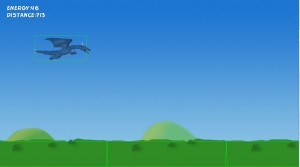Whoo, I love me some 3 day weekends! Here’s a video of what’s new.
New Features: (bulleted list version.. it’s late, sorry)
- Basic UI and Touch controls (it plays on android devices!)
- Proper life and death cycle of dragon (no animations or effects but the world stops scrolling and you cant collect powerups)
- Terrain Attachments and the first exaple of it the Basic Tower
- Powerups (Gold and energy) and a fountain system that sprays / tracks the physical Box objects into the world.
- Beginnings of Spine to Box2D integration.. the dragon now has objects associated with it’s parts
- BodyReaper, much better garbage and body remover for the world
- Collision System Controller, parses collisions from the world and ships them off to the proper objects as needed.
- Collision Filtering, some things now no longer overlap and cause collisions with other objects of the same type.
Overall, I’m extremely pleased with this for less than a week’s worth of work. (granted it was a holiday weekend and I got the lovely and understanding Wendeflonia to cover for me for the day from the kiddos and I got to spend 8+ hours on DragonCrash today)
More goodness soon.